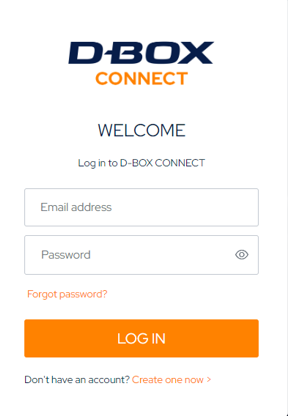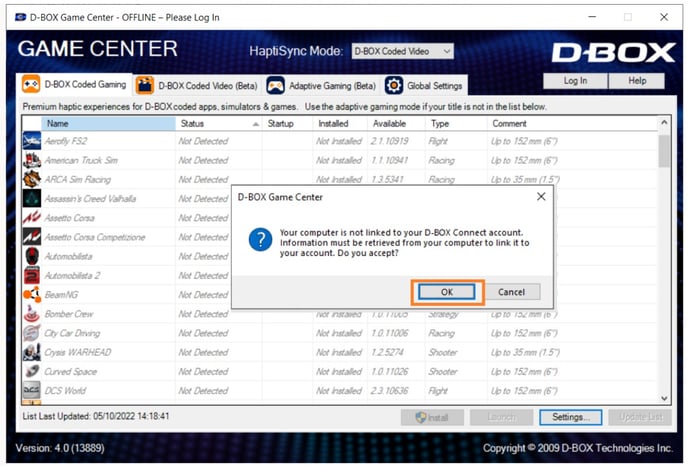This article explains how to complete your D-BOX HaptiSync activation.
|
1. |
Open the Game Center. The Game Center can be launched either from your desktop shortcut, the Windows Start Menu or from MasterPlus (software available if you own a Cooler Master Motion 1 chair).
|
|
2. |
When prompted by the D-BOX Game Center, log in to your D-BOX Connect account.
|
|
3. |
Click OK to link your device to your account
|
|
4. |
Your computer is now linked to your D-BOX Connect account. You now have access to the following modes. Please follow the links below to understand how they work. If you want to play a game:
|