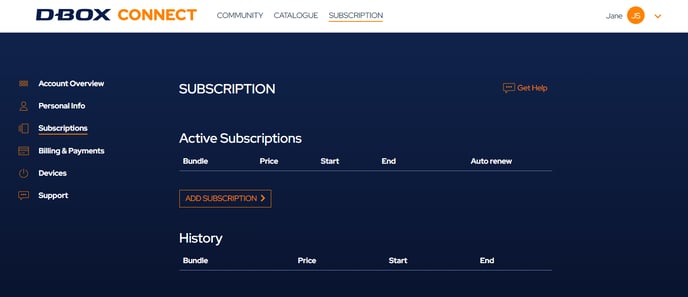I have a promo code. How do I use it in D-BOX Connect?
To redeem your promo code, you must first create a D-BOX Connect account and add a subscription. Follow the steps below to learn how to redeem it.
| Step 1: |
Create your D-BOX Connect account by following the steps 1 to 6 in this article: |
| Step 2: |
After your account is created, select the Subscriptions tab and then click ADD SUBSCRIPTION. Select your subscription and click NEXT. In the CONFIRMATION screen, enter your Promo Code and click APPLY. Then click CONFIRM.
A new Confirmation window will open showing the new price with the discount.
Click CONFIRM. Your subscription is now active. |