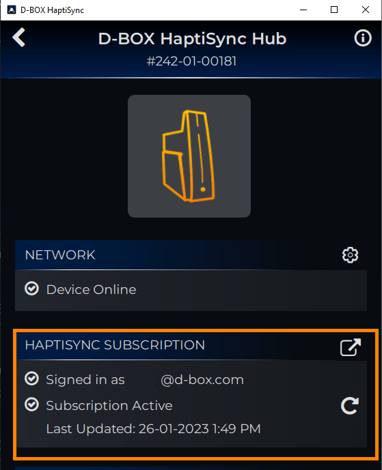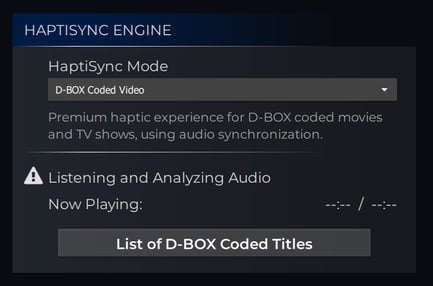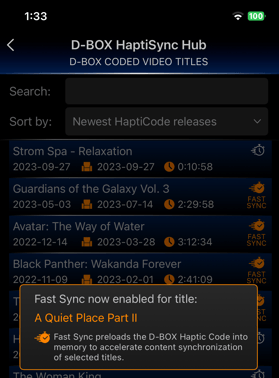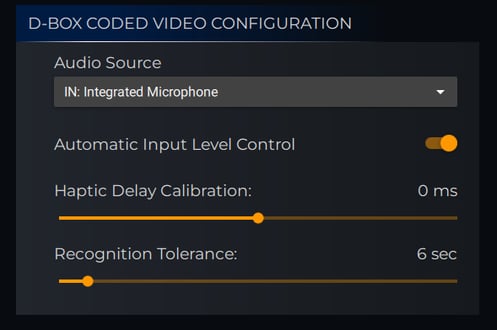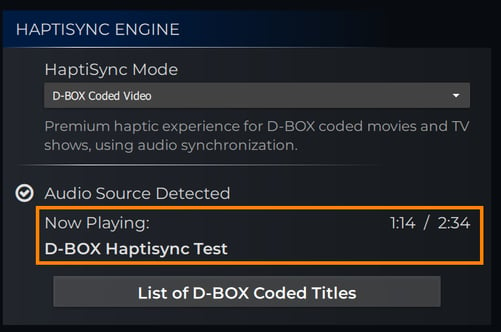D-BOX Coded Video Mode (HaptiSync Hub, D-BOX VIBE or HEMC)
Premium haptic experience for D-BOX coded movies, TV shows, using audio synchronization.
| 1. |
If not already done, create your D-BOX Connect account and ensure you subscribe to an HaptiSync subscription to get access to haptic codes for more than 2,500 movies and shows. |
| 2. |
Open the D-BOX HaptiSync app on your mobile phone.
|
| 3. |
NETWORK CONNECTION (1st time only) - For the HaptiSync Hub or D-BOX VIBE If not already done, ensure your HaptiSync Hub/D-BOX VIBE is connected to your Network. If using a wireless Wi-Fi network:
If using your wired Ethernet network:
|
| 4. |
ACTIVATION (1st time only) Make sure your computer is activated and linked to your D-BOX Connect account. Also make sure that you see a recent "Last updated" date to confirm haptic library download.
|
| 5. |
When ready to watch a movie, go to the HAPTISYNC ENGINE section, select the HaptiSync Mode D-BOX Coded Video .
In this section, you can also open the List of D-BOX Coded Titles to validate if the movie you are watching was coded by D-BOX. When you find it, you can click on the "clock" icon to activate the Fast Sync feature. Fast Sync allows you to preload the haptic code, accelerating the synchronization of the content.
|
| 6. |
Go to the D-BOX CODED VIDEO CONFIGURATION section and select your Audio Source.
NOTE: IN: Audio Line-in should be chosen only if your HaptiSync Hub/D-BOX VIBE/HEMC is connected directly to your Audio Source (AV Receiver or other). |
| 7. |
In this same section, you can adjust the Haptic Delay Calibration and the Recognition Tolerance. Haptic Calibration Delay:
Recognition Tolerance:
|
| 8. |
CALIBRATION (1st time only) Open your browser and go to the D-BOX Haptic Experiences YouTube channel
|
| 9. |
Start your movie and wait for the audio synchronization to complete. Haptic should start within a minute after the movie begins. You will see the movie title appear in the "Now Playing" section:
|