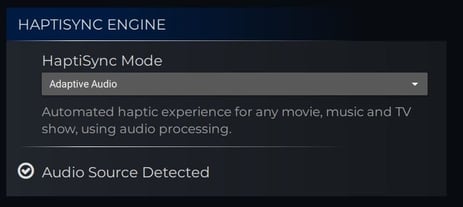Adaptive Audio Mode (HaptiSync Hub, D-BOX VIBE or HEMC)
Experience automated haptic experiences (not coded by D-BOX) for any movie, music and TV sow, using audio processing.
| 1. |
If not already done, create your D-BOX Connect account and ensure you subscribe to a HaptiSync subscription to get access to haptic codes for more than 3,000 movies and shows. |
| 2. |
Ensure your HaptiSync Hub, D-BOX VIBE or HEMC is connected directly to your Audio Source (AV Receiver, TV, etc.) using the "AUDIO IN" port of your HaptiSync Hub or HEMC. Please refer to the HaptiSync Hub, D-BOX VIBE or HEMC user guides for detailed audio wiring diagrams. Note: Using the HaptiSync Hub/D-BOX VIBE microphone or a HEMC optional microphone is not recommended for this mode. |
| 3. |
In the HaptiSync app (mobile), set the HaptiSync Mode to Adaptive Audio.
|
| 4. |
Under Audio Source, select "IN: Audio Line-in" in the drop down.
As all movies have different soundtrack and style, you might have to adjust the Audio Source Level to optimize the haptic feedback. The option "Ignore Central Audio (Voice)" might be used for some movies to ensure there is no haptic feedback on dialogues (voice). If this is activated, you might have to set your Audio Source Level to maximum or close to. |
| 5. |
Haptic feedback should start quickly after the movie begins. |