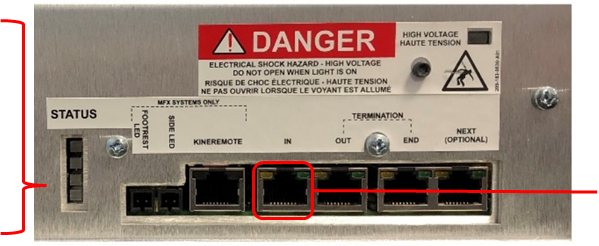Troubleshooting using LED status (G3 ACM)
This section covers the status LEDs located on your ACM G3.
ACM Mode LED
|
LED Status |
Potential Cause |
Corrective Action |
|
Off |
ACM not powered |
|
|
Green |
Platform servo active (platform is in control mode) System is applying power to the motors |
|
|
Orange |
Platform servo deactivated (standby mode) System is parked and actuators are free |
|
|
Red |
Missing communication (cannot assert mode) |
|
Actuator Status LED
|
LED Status |
Potential Cause |
Corrective Action |
|
Off |
n/a |
|
|
Green |
No fault. Platform is ready for haptic playback All actuators have completed their homing sequence |
|
|
Orange |
Platform is verifying the actuators stroke (actuator verification: homing sequence) |
|
|
Red |
Platform not ready for playback – error present |
|
Actuator Fault LED
|
LED Status |
Potential Cause |
Corrective Action |
|
Off |
n/a |
|
|
Green |
No fault |
|
|
Orange |
Actuator fault. The unit will reinitialize by itself after a few minutes. A delay of 30 sec before the system tries to recover |
|
|
Red |
Actuator fault. Manual re-initialization required. |
KC Command LED
|
LED Status |
Potential Cause |
Corrective Actions |
|
Off |
No command |
|
|
Green |
Will blink to indicate that the ACM is answering a unicast command. |
|
|
Orange |
Will blink to indicate the ACM is answering a broadcast command. |
|
|
Red |
n/a |
|
Signal LED
| Port | LED Status | Potential Cause | Corrective Actions |
| Main IN | ON | Signal is received from KCU or Motion Controller | n/a |
| OFF | No signal is received from KCU or Motion Controller |
Make sure you are using shielded Cat5 cables. Check the cable is well connected to both ends. |