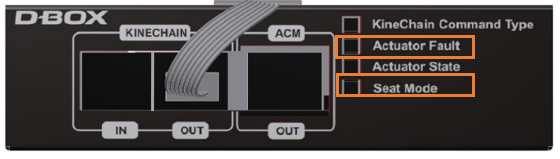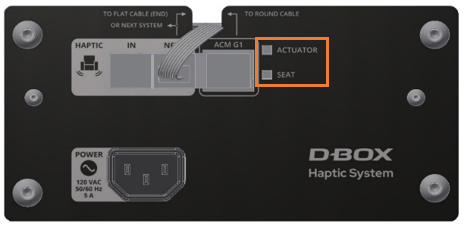Troubleshooting using LED status (HaptiSync Hub + G1 + KCA)
This article covers the LED displayed on the haptic system KCA or Jaymar back panel. This article is only valid for G1 systems (sold and installed before September 2021).
Identify your components and LEDs
| Haptic system KineChain Adapter (KCA) | Jaymar back panel |
|
You will find the KCA connected to the ACM which is attached to the seat (inside).
|
|
LED Status
| Jaymar Back Panel | KCA | Potential Cause | Corrective Action |
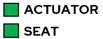 |
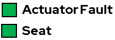 |
Normal operation |
|
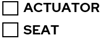 |
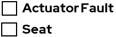 |
Communication issue |
|
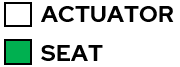 |
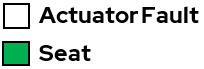 |
Communication issue |
|
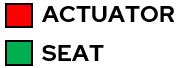 |
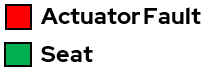 |
Defective actuator |
|
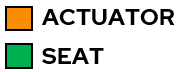 |
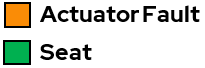 |
Could be an error on one or more actuators. |
|