Troubleshooting using LED status (KAI-1P)
This section covers the status LED located on your KAI-1P. It is also valid for a KAI-1P showing no lights.
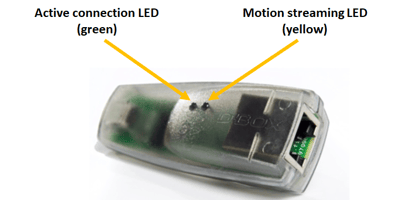
| LED | SIGNIFICATION |
| Active connection LED (green) | The LED turns green as soon as the KAI-1P is connected to the PC or HEMC. It stays on until the device is disconnected or the HEMC is powered off. |
| Motion streaming LED (yellow) | The LED turns yellow when the system is operational or streaming motion. |
If your KAI-1P is showing no lights
| Step 1: | Change the USB cable linking it to the PC or motion controller. Any cable linking mini-usb to USB will work. |
| Step 2: | Replace the KAI-1P. |