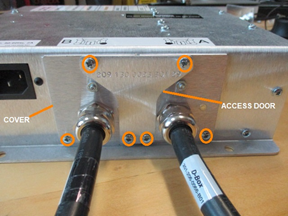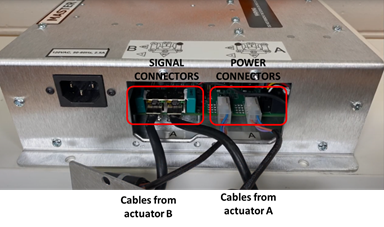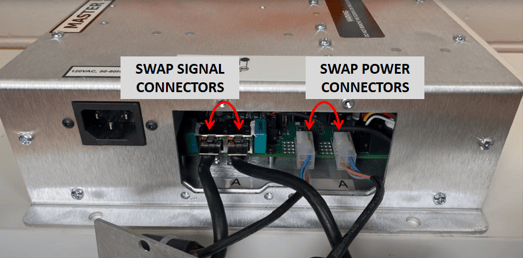Swap actuators at ACM port (for troubleshooting)
This procedure is meant to isolate an issue with either an ACM or an actuator and confirm diagnosis.
Warning: Before starting the actuator swap, ensure that the equipment is completely unplugged from the power source. This is essential for your safety and to avoid any potential damage to the equipment.
Tools needed
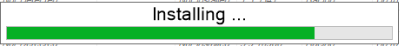 |
Philipps #2 screwdriver |
Process
| Step 1: |
Remove the screws holding the center ACM cover. Then remove the remaining screws from the actuator cover and gently pull the actuator cover from the ACM.
|
| Step 2: |
Each actuator is identified by a letter. Each actuator has two cables: a power cable and a signal cable.
|
| Step 3: |
Swap power connectors from A to B and vice-versa. Swap signal connector from A to B and vice-versa.
|
| Step 4: |
Once the test is finalized, depending on the next recommended step, you might need to connect the actuator and close the ACM. In this case, simply reverse steps 1-2-3. |