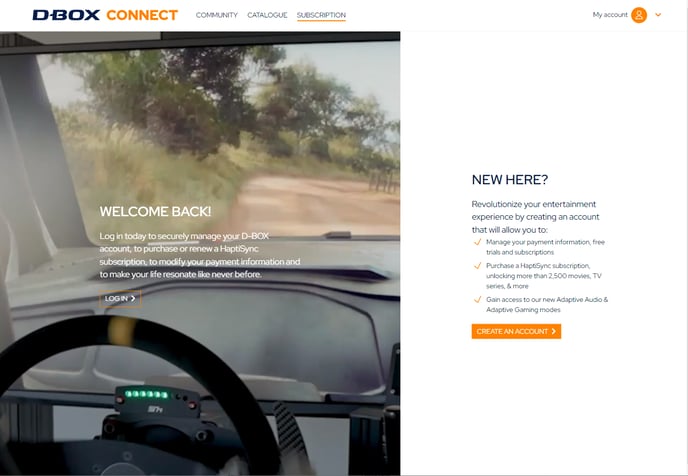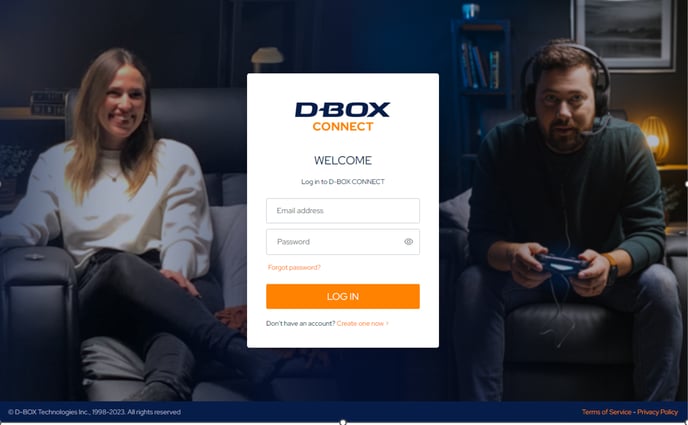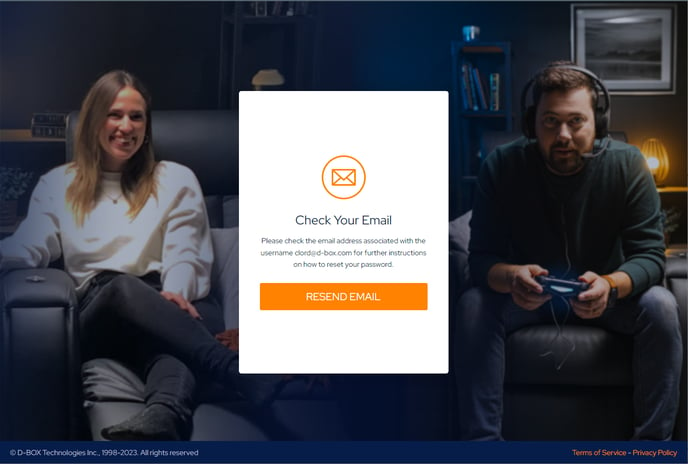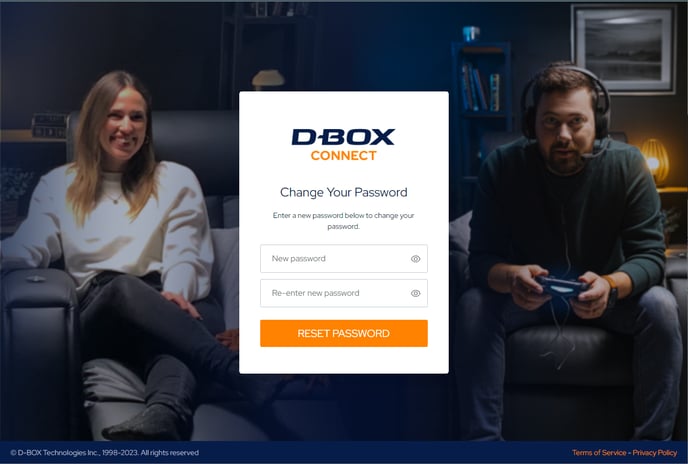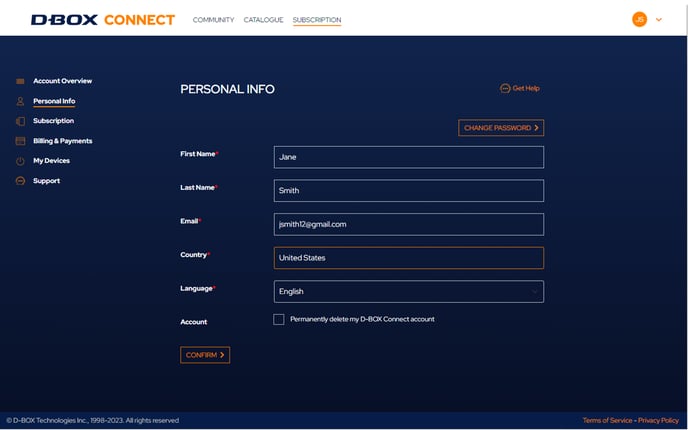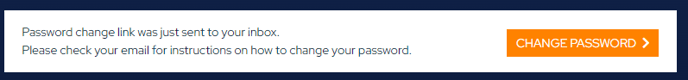Reset your D-BOX Connect password
If you have forgotten your D-BOX Connect account password or if you simply want to change it, follow the steps below.
Changing your password while logged out/forgot your password
If you can't remember your password or you want to change it while logged out, know that you can reset it at any moment.
| Step 1: |
Go on the D-BOX Connect website Click on LOG IN
|
| Step 2: |
Click on Forgot Password
|
| Step 3: |
Enter your email address.
You will see the following message
Please check your inbox , open the email and click on RESET YOUR PASSWORD. Follow the instructions to reset your password.
|
Changing your password while logged in
| Step 1: | Go on the D-BOX Connect website |
| Step 2: | Log in using your actual/current password |
| Step 3: |
Go to tab Personal Info
Click on CHANGE PASSWORD
|
| Step 4: |
Follow the online instructions to change your password. |