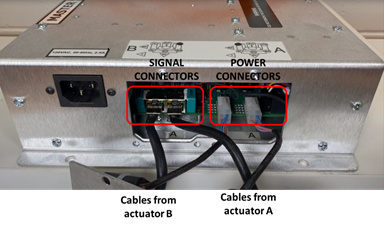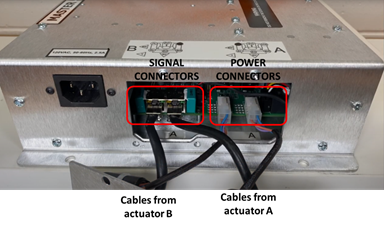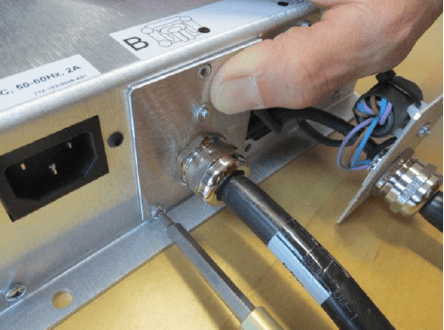G3 actuator installation/removal
Below you'll find a step-by-step approach on how to replace an actuator on a D-BOX G3 haptic system. Although this video is showing a 1.5-inch actuator change, the procedure remains the same for any G3 actuator replacement.
Warning: Before installing or removing actuators, ensure that the equipment is completely unplugged from the power source. This is essential for your safety and to avoid any potential damage to the equipment.
Tools needed
| Philipps #2 screwdriver |
Removal Step-By-Step
| Step 1: |
Remove the screws holding the center ACM cover. Then remove the remaining screws from the actuator cover and gently pull the actuator cover from the ACM. |
| Step 2: |
Each actuator is identified by a letter. Each actuator has two cables: a power cable and a signal cable.
|
Installation Step-By-Step
| Step 1: |
Plug both power and signal cables in the ACM.
|
| Step 2: |
Install the actuator cover by fixing it in place with a screw.
|
| Step 3: |
Install the center ACM cover with a screw.
|