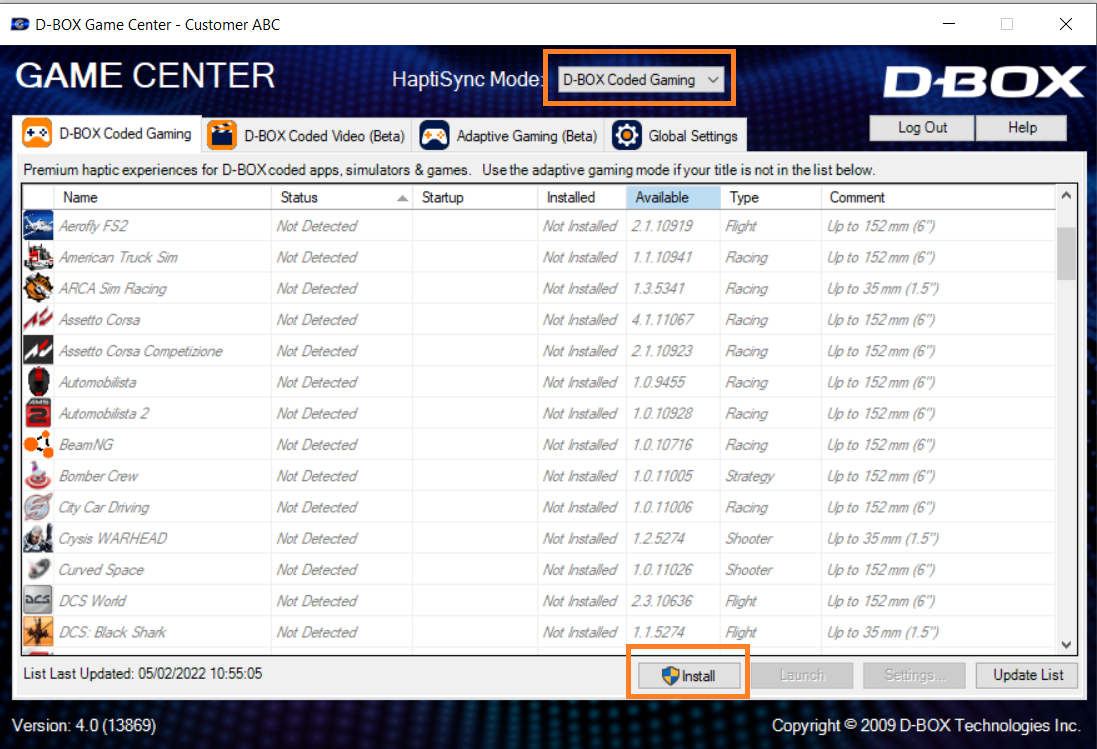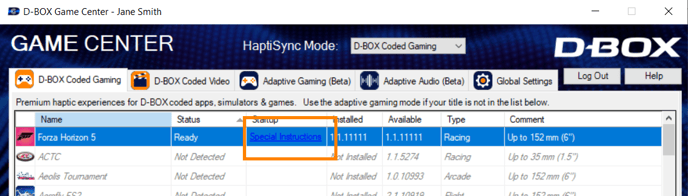Learn how to install D-BOX haptic codes from the Game Center by following the steps outlined below.
Before you start, make sure you are using the latest version of Motion Core.
| Step 1: |
Open the Game Center application. |
| Step 2: |
Select the HaptiSync Mode D-BOX Coded Gaming Select the game for which you want to install the haptic code. Click on Install to install the haptic code of your game
|
| Step 3: |
The installation wizard will proceed. Once prompted, give permission to install. |
| Step 4: |
Some games do have special installation instructions so ensure the read the installation instructions appearing on the right side of your screen. If "Special Instructions" appears in the Startup column, please click on the link to get additional instructions for that game.
|