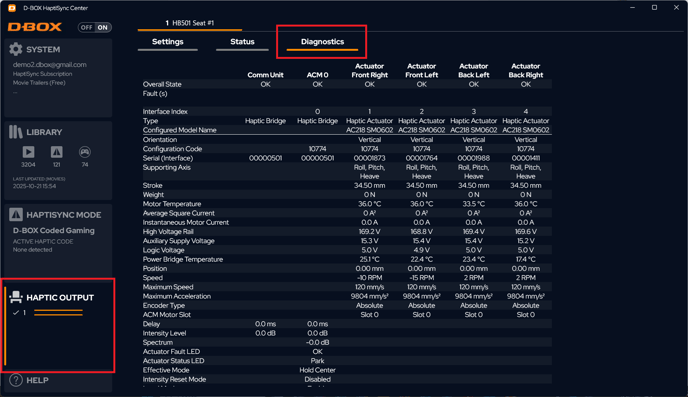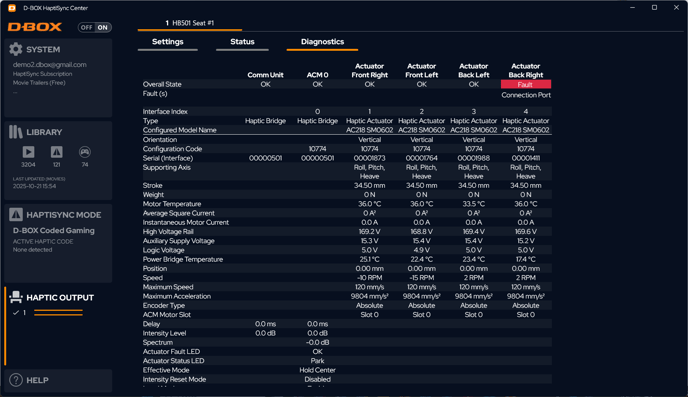How Do I Find an Alarm Using HaptiSync Center?
D-BOX System Monitor is now integrated into HaptiSync Center, which is where you will find all alarms and faults related to your haptic system.
| Step 1: |
In HaptiSync Center, navigate to the Haptic Output tab and access the Diagnostics sub-tab. |
| Step 2: |
If there is a fault in your system:
|
| Step 3: |
Once you identify a fault, visit the System Faults and Alarm section to find the potential causes and corrective actions. |