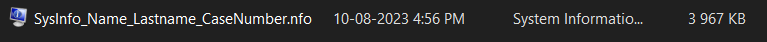How to extract the Microsoft Windows System Information file of your PC (msinfo32)
This article describes the process to obtain the information file of your Windows environment.
|
Press Windows Key + R This will open the "Run" windows app. |
 |
|
Once in the "Run" app, type: msinfo32.exe This will open System Information App |
 |
| Once inside System Information App, you will see all necessary information about your computer. | 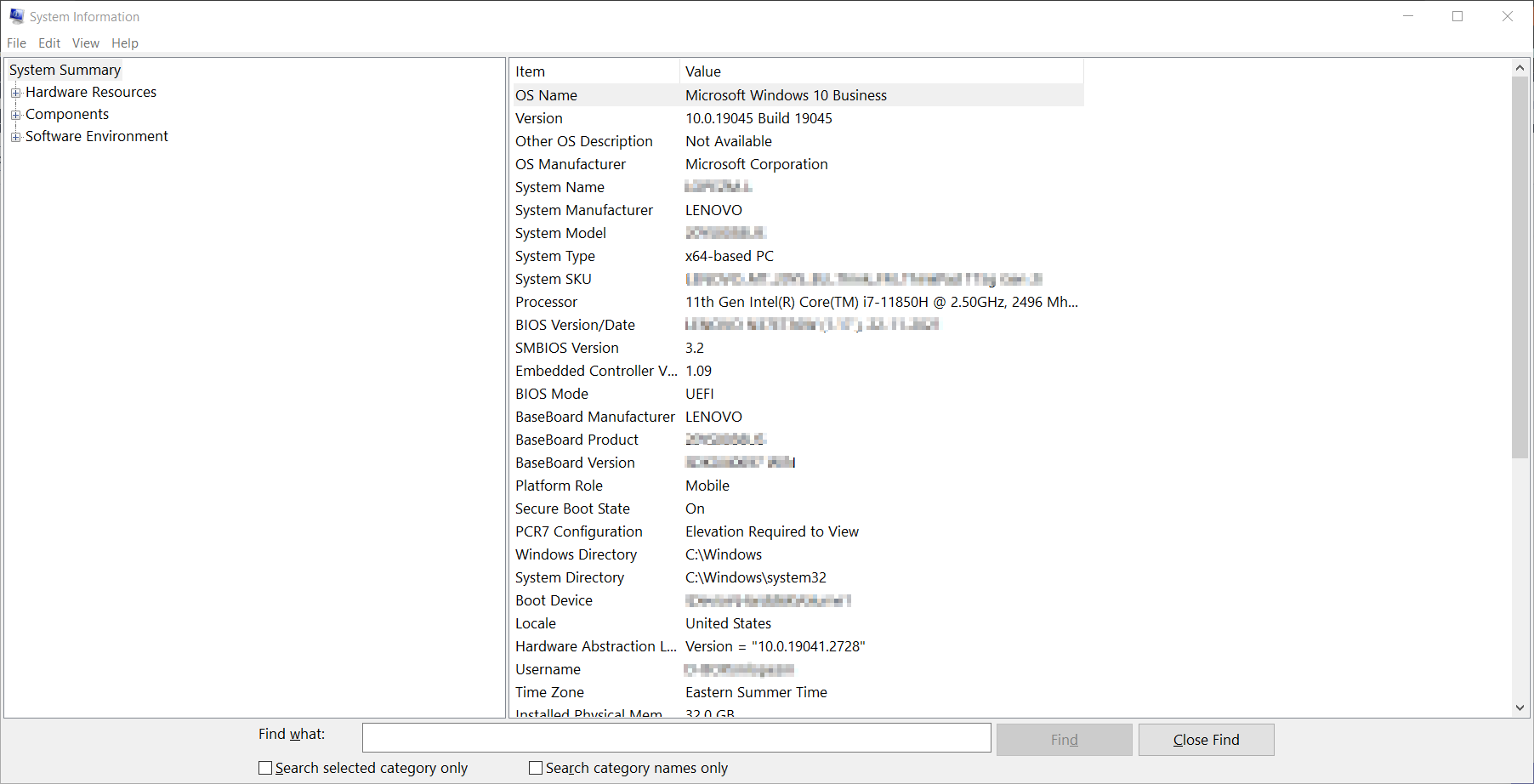 |
| In the File menu, choose the option "Save" and proceed to find a location for the file that will be generated with extension .nfo | 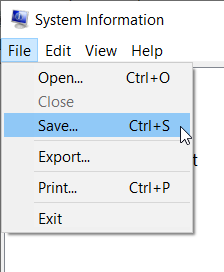 |
|
Save the file in your desired location. We recommend naming it as follows: SysInfo_Name_Lastname_CaseNumber.nfo
|
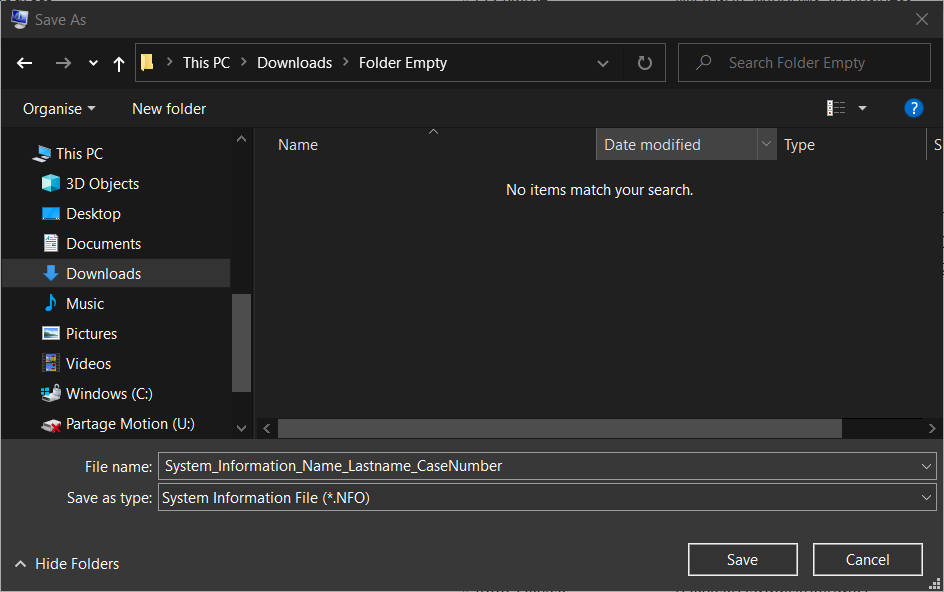 |
|
Wait until the file has been generated and proceed to attach it to your email when opening a case with D-BOX support. |
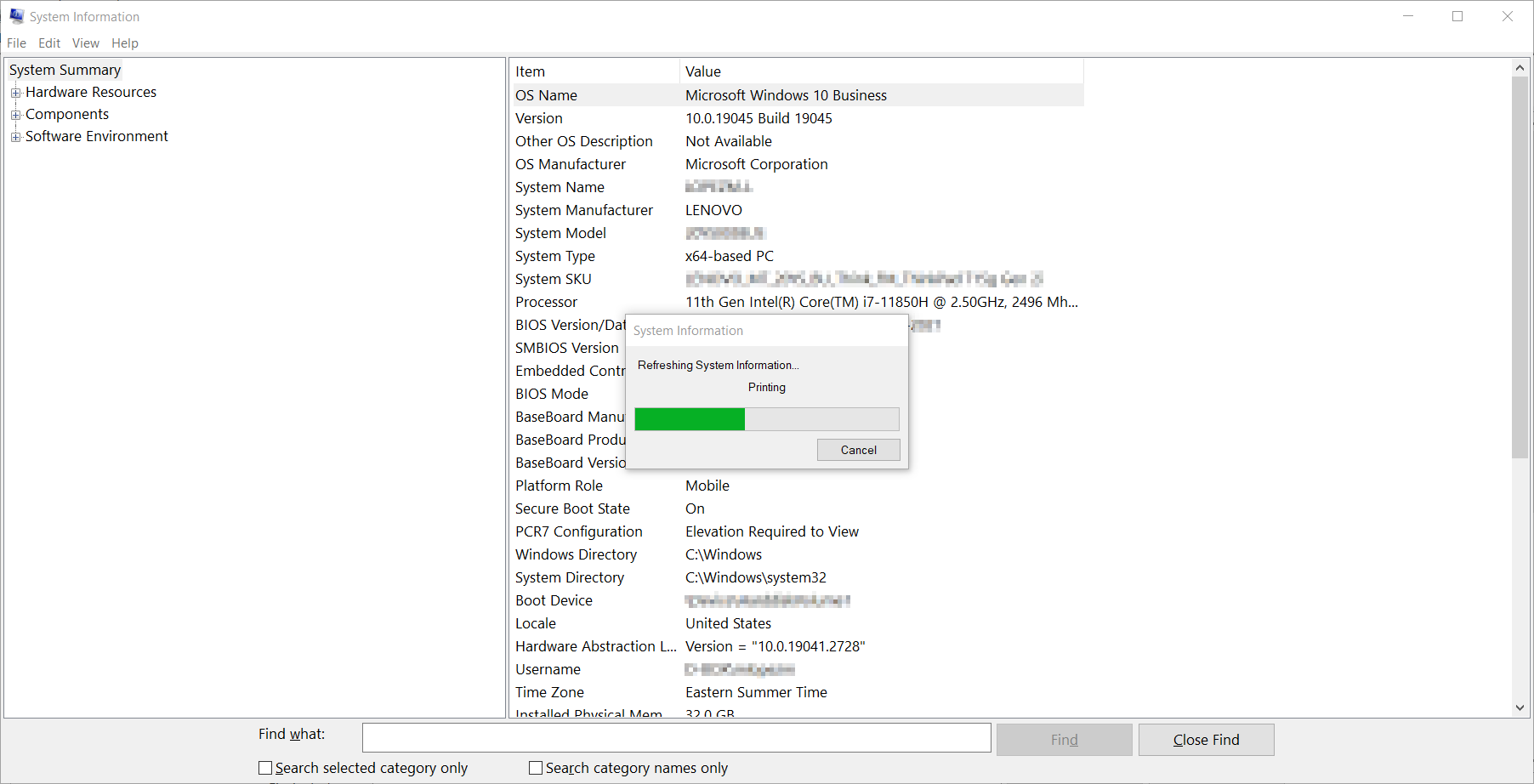 |
|
Example:
|
|