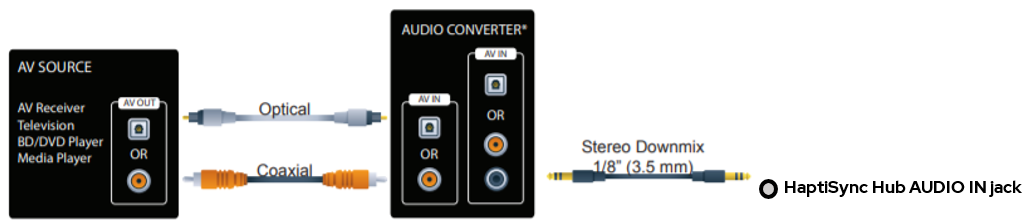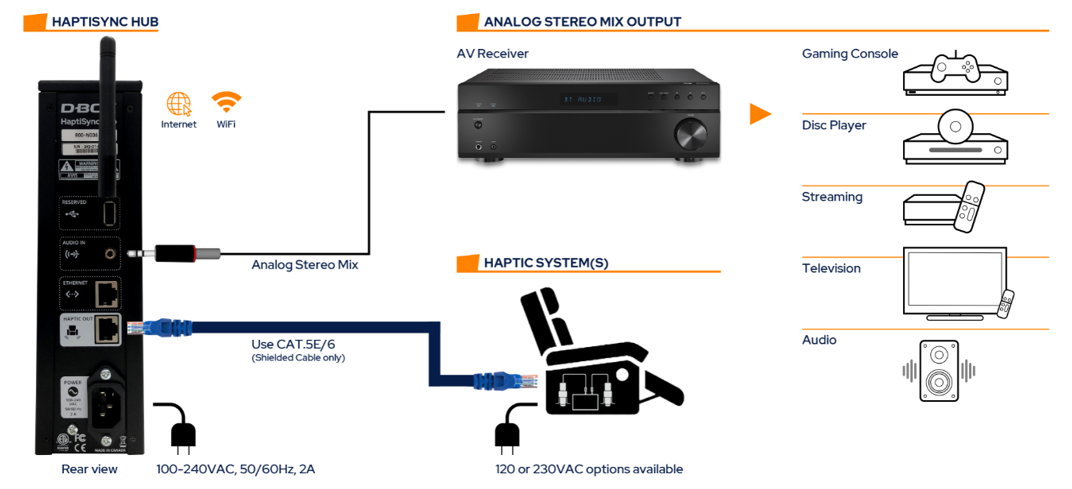How to connect your HaptiSync Hub with a AV Receiver?
In some situations, it may be more convenient for you to connect your AV Receiver directly to your HaptiSync Hub.
In this case, an analogue stereo mix must be sent from your AV Receiver to the AUDIO IN jack (3.5 mm stereo) on your HaptiSync Hub
Step-by-step
| Step 1: |
Connect your system as described below.
|
| Step 2: | Select the Audio Line-In mode in the HaptiSync app. |
| Step 3: |
To complete your connection, please choose from the options below: |
Recommended Connection Setup
Connect the analogue Stereo Downmix output from any AV source to the HaptiSync Hub AUDIO IN jack:
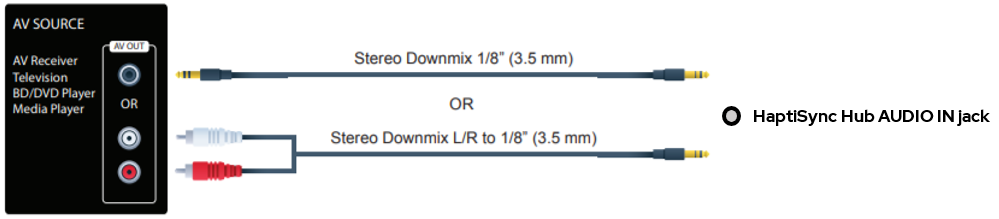
Alternate HDMI Connection Setup
Connect the HDMI OUT from your AV source to an HDMI Multichannel to 2CH converter and output a Left/Right Downmix to the HaptiSync Hub. Please note that some audio formats can’t be converted using this type of converter (Dolby Atmos, Dolby TrueHD, etc.). Verify the manufacturer specs prior to installation:
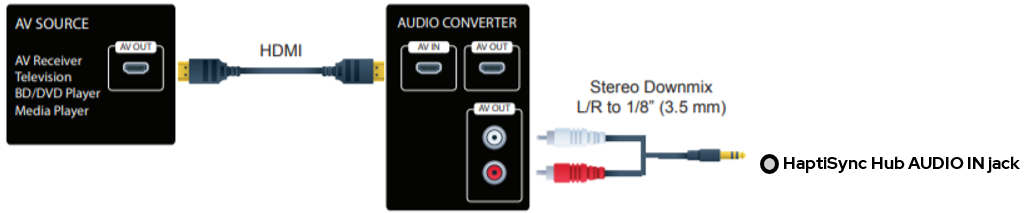
Alternate Optical or Coaxial Connection Setup
Connect the Optical or Coaxial OUT from your AV source to the Universal Digital/Analogue Audio Converter. Please note that with this converter, you can use the Optical or Coaxial pass to connect to your TV.