How to connect your HaptiSync Hub or D-BOX VIBE to a tablet, smartphone, laptop or headphones?
When using headphones to watch a movie, the integrated sound sensor cannot detect the room’s sound. Therefore, you need to route the audio through the analogue AUDIO IN jack.
For the HaptiSync Hub: This configuration requires a stereo audio splitter (not included).
A Lightning to Audio Jack Converter may be required for Apple devices.
HaptiSync Hub
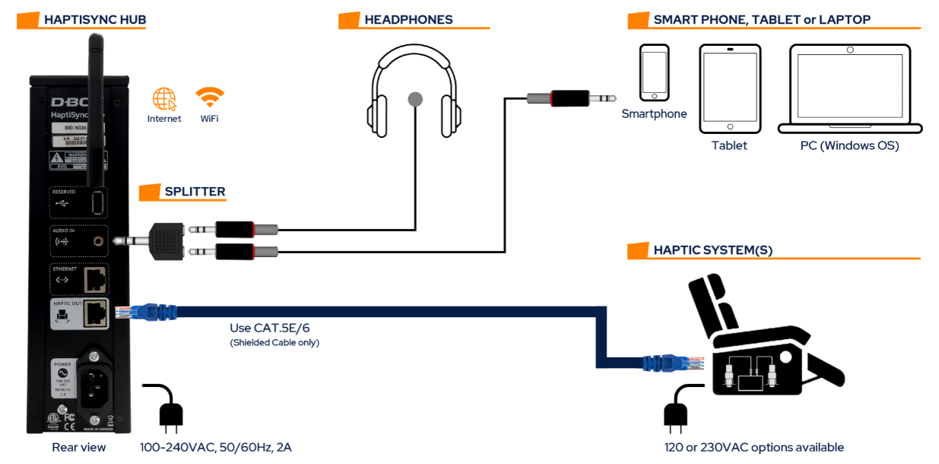
Make sure that you select the Audio Line-in Audio Source in the HaptiSync app.
You can also watch this step-by-step video:
D-BOX VIBE
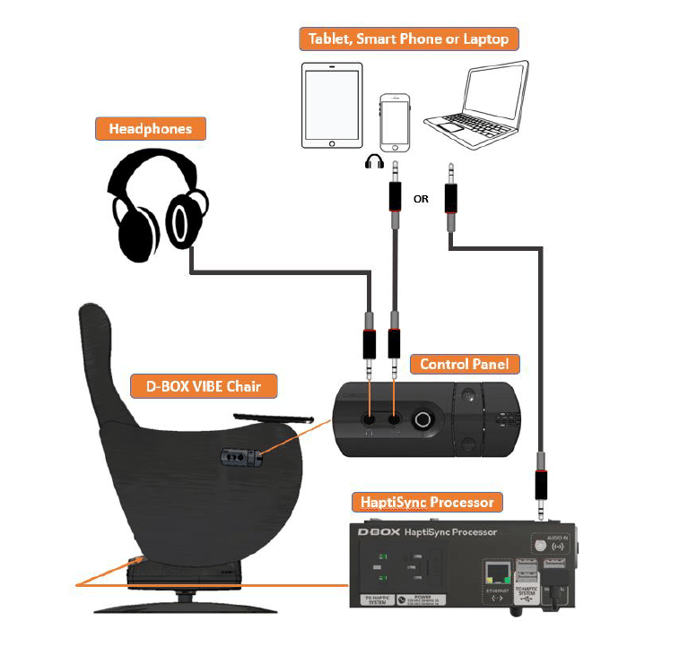
Make sure that you select the Audio Line-in Audio Source in the HaptiSync app.