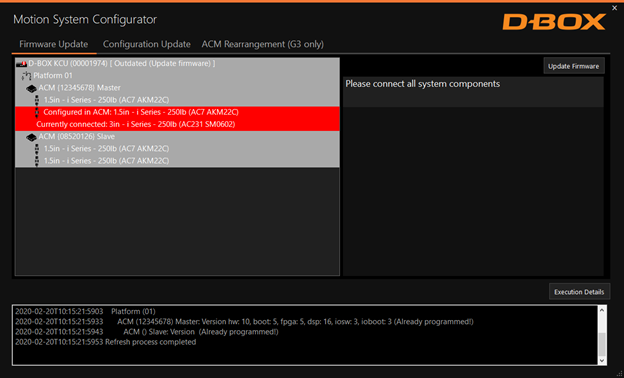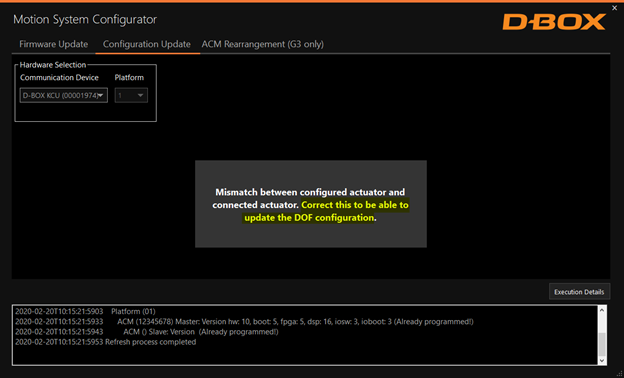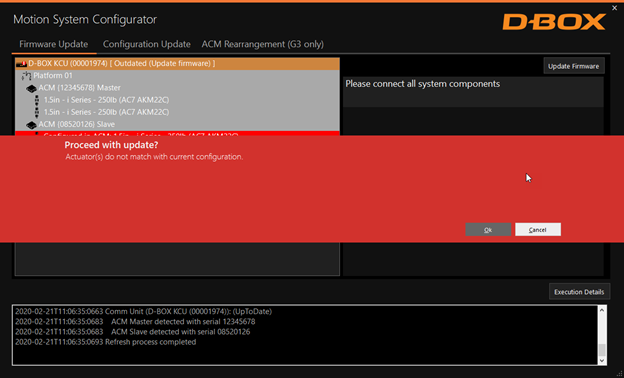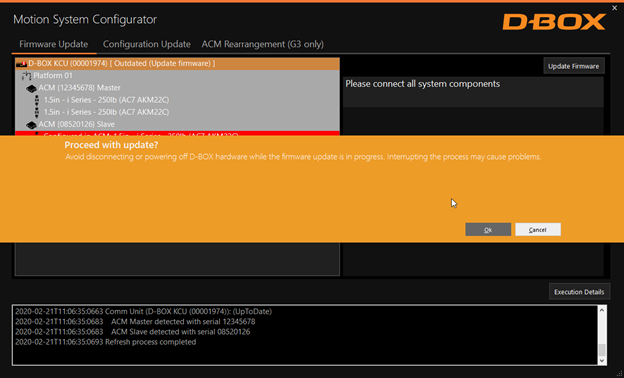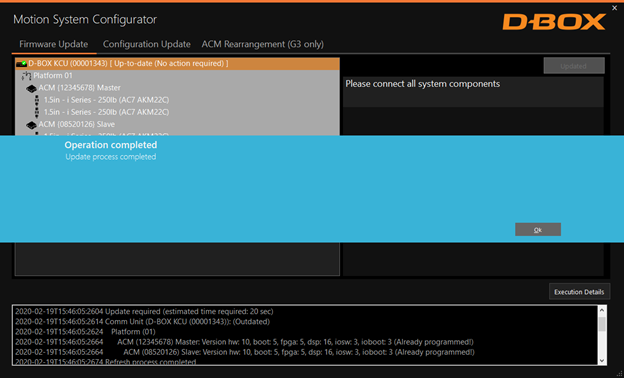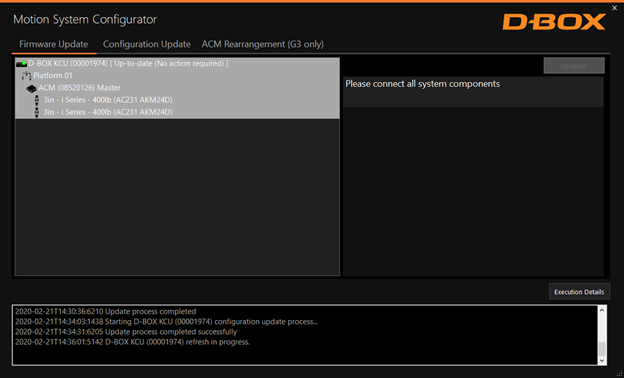How to change a D-BOX system's actuator type (model)?
Change the ACM programmation to communicate to a different actuator model.
The actuator type (model) refers to the motor payload and actuator stroke.
You may only be invited to change the actuator model if 1) the hardware connected is the new configuration you wish to use (ex: 3-inch actuators), and 2) this configuration is different from the old configuration for which the ACM was initially configured (ex : 1.5-inch actuators).
This function is only available for the G3 haptic system.
If a G2 system is connected, you may not use this function.
| Step 1: | Download and install Motion System Configurator. |
| Step 2: | Access the ''Firmware Update'' tab.
When there is a mismatch between the configured actuator(s) and the connected actuator(s), the following window appears under the Firmware Update tab.
Also, the following window appears under the Configuration Update tab.
|
| Step 3:: |
In the ''Firmware Update'' tab, follow the onscreen instructions. Click Update Firmware. The following window appears:
|
| Step 4: |
Click Ok. The following window appears.
|
| Step 5: |
Click Ok. Once the Update process is complete, the following window appears :
|
| Step 6: |
Click Ok. The following window appears. Your configuration is now ready to operate
|
Video